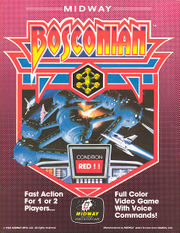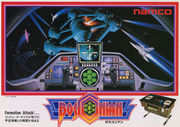Lost In Translation/Bosconian - Star Destroyer
| Bosconian Star Destroyer | |
|---|---|
| Manufacturer | Namco |
| Released | 1981 |
| Control Method |
8-way Joystick 1 Button(s) |
| Main CPU | (3x) Z80 (@ 3.072 MHz) (2x) MB8842 (@ 256.000 kHz) MB8842 (@ 256.000 kHz) MB8844 (@ 256.000 kHz) |
| Sound CPU | Mono Namco (@ 96.000 kHz) Namco 52XX (@ 1.536 MHz) Discrete |
| Video Details |
Raster (Horizontal) 288 x 224 pixels 60.61 Hz 580 Palette colours |
| Screens | 1 |
| ROM Info | 24 ROMs 57,440 bytes (56.09 KiB) |
| MAME ID | bosco · boscomd · boscomdo · boscoo · boscoo2 |
About The Game
Bosconian - Star Destroyer is a space shooter where the player must destroy several enemy bases on each round while evading enemy ships, asteroids and mines. Enemy bases are destroyed either with a shot to the center or by shooting out all 6 base cannons. The player's ship is always positioned in the center of the screen with everything else scrolling around it as the player flies. A radar map to the right shows the position of the player, enemy bases, and occasional formation attack groups.
Trivia
Released in November 1981.
Bosconian was famous for being the first game to have a continue feature. When the game was released, Midway gave out strategy booklets to the game from a display attached to the machine.
There are 5 versions of this arcade game that were made. Namco made 3 and Midway made 2 of them (US manufacture and distribution (02/1982)). They are all the same except the new Namco version (see 'Updates' section for more information).
In the game Ridge Racer, a car has this game as a sponsor. It is a white and red car named RT Bosconian. Its sister car, from another Namco game is a white and blue car named RT Nebulasray. They were used in Ridge Racer, Ridge Racer 2, Ridge Racer 64, and Ridge Racer DS.
The origin of the keywords in Bosconian (as in the 'Zwilniks of Boskone') is the Lensman space-opera saga, which in Japan always enjoyed high popularity.
Bosconian — Boskonian
I-Type missile — Eich
P-Type missile — Ploor
E-Type misslle — Eddore
Ken McLeod holds the official record for this game with 2,913,150 points on February 24, 1983.
Updates
In the NEW Namco version, the Enemy Base setup is different. Both versions have the same Enemy Base setups, but they are in different order as the rounds go up. This is also true regarding where your fighter starts at. For example, the setup for Round 4 on the other versions is the same as the setup for Round 6 on the new Namco.
Scoring
| Target | Points |
|---|---|
| Asteroid | 10 |
| Cosmo Mine | 20 |
| I-Type Missile (Looks like fighter) |
50 |
| P-Type Missile (Looks like boomerang) |
60 |
| E-Type Missile (Looks like Enemy Base Missile) |
70 |
| Spy Ship (announced by synthesized voice stating 'Spy Ship Sighted') |
200 or 400 |
| Enemy Station Cannon | 200 |
| Enemy Station | 1500 |
| Enemy Formation | 500, 1000 or 1500 depending on missile type |
| Control Fighter in Formation (The off-colored fighter) |
100, 120 or 140 (twice the normal missile value) |
Bonus for no-miss clear (completing a round without dying) - this bonus is given only when the game is set to auto difficulty : multiplier x number of bases, the multiplier starts at 100 points and increases by 100 points each time you get the bonus up to 1000 points.
Tips and tricks
Easter Egg
- Enter service mode.
- Keep B1 pressed and enter the following sequence : Up(x5), Right(x6), Down, Left(x4). '(c) 1981 NAMCO LTD.' will be added at the bottom of the screen.
- The action starts immediately as soon as you start your game. Your fighter will be put on the screen. Your radar display will show how many space stations need to be taken out. The radar doesn't show, though, all the space debris all over the place and the enemy fighters (unless they are in formation). Your fighter stays in the middle of the screen.
- Be aware that the enemy missiles are faster then your ship. This means you will have to learn to use the joystick proficiently so that you can maneuver away from these enemy missiles attempting to commit suicide on your ship.
- At the beginning of the round, quickly look at your radar to determine where the Enemy Stations are. Then quickly figure out a systematic way of destroying them since time is one's enemy in this game. Just because they are lined up in a row doesn't mean that the missile bays are facing the same direction.
- By that same token, your ship fires lasers from both the front and back. This means if anything is trying to 'sneak' up on you, they won't stand a chance.
- Use the space debris to your advantage. You score points regardless of whether you hit the enemy, or if you use other means to assist, such as the mines or rocks. Just keep in mind that the space debris doesn't return until the next round.
- The Enemy Stations can be destroyed two ways :
- The first way is to fire a shot directly into their missile bay. This is easy to do on the first two rounds. By round three, the missile bay has a door which opens and closes to make it more of a challenge. After round three, the station will fire a missile if your fighter is in the missiles path. You can easily destroy this missile with your ship.
- The other way is to destroy all six cannons around the space station. This method also enables you to get more points in the long run. To do this, though, means you will have to deal with more enemy missiles since you have to constantly loop around to hit the cannons. In addition, the pods fire back on your ship.
- Enemy Stations can be oriented with the missile bay facing left/right or up/down. Keep this in mind if you are taking on multiple stations in one area. While you are pounding on one Enemy Station, three more may be firing at your ship to prevent you from destroying your target.
- The warning conditions tell you how safe it is for the moment :
- GREEN means no enemies within view.
- YELLOW means enemies present.
- RED means that you have taken too long and the enemy is now moving twice as fast to ram you.
- You will also hear synthesized voice prompts stating either 'Alert, Alert' or 'Condition Red' regarding these conditions.
- At regular intervals, a formation of enemy missiles will head toward your ship. You can see what the formation of these enemy missiles are in by looking at the area above the top, left corner of the radar. This will show you if they are in a line, checkerboard pattern, etc. You will also see this formation (represented by a red dot) on your radar screen. Some quick tips for tangling with formations :
- Enemy formations always appear as a control missile with four missiles.
- If you destroy the control missile, the other missiles will spread out. You can still destroy them but it is much harder to get the points for taking out the entire formation.
- Try to maneuver in such a way as to be able to rapidly hit all the missiles. This is of course barring the fact there is no other things (rocks and mines) in the way that can destroy these missiles. This works well when they are in a line. If they are in a checkerboard pattern, you will have to move back and forth so you can hit everything but the control missile.
- A synthesized voice stating 'Battle Stations' will announce when a formation is present.
- As mentioned before, if you take too long to take out the Enemy Stations, the condition will go to RED and enemy missiles will pour into the area with the only intent of ramming your ship. You will know this also by the sound the machine makes.
- Continue to fly erratic patterns (unless you are going after Enemy Stations or formations) because the enemy missiles do move quicker then you do plus you will probably be able to take them out more effectively.
- Just as in "Time Pilot", there is a way you can stay on a level for as long as you want (This works best on level 2) : Stay away from all the bases, and fly horizontally from left to right. Just fire continuously at all the formations that come at you. The other ships will never be able to come after you. There is no time limit in the game, and it never gets any harder. You can stay on this level for as long as you want. It takes a VERY LONG TIME, though, to get a LARGE score.
Series
- Bosconian - Star Destroyer (1981)
- Blast Off (1989)
Staff
- Designed And Programmed By
- Akira Takundai
- Hurashi Nagumo
- Music By
- Nobuyuki Ohnagi
Cabinet and Artwork
Ports
- Consoles
- Sony PlayStation (1995, "Namco Museum Vol.1")
- Sony PlayStation 2 (2005, "Namco Museum 50th Anniversary")
- Microsoft XBOX (2005, "Namco Museum 50th Anniversary")
- Nintendo GameCube (2005, "Namco Museum 50th Anniversary")
- Sony PSP (2005, "Namco Museum Battle Collection")
- Computers
- Sharp X68000 (1981)
- MSX (1984)
- Commodore C64 (1987, "Bosconian 87")
- Sinclair ZX Spectrum (1987, "Bosconian 87")
- PC [MS Windows, CD-ROM] (2005, "Namco Museum 50th Anniversary")
- Sord-M5
- Others
- Namco Classics TV Game (2003 - Jakk's Pacific)
- Ms. Pac-Man TV Game Wireless Version (2005 - Jakk's Pacific)
Soundtrack Releases
| Album Name | Catalogue No. | Released | Publisher | Comments |
|---|---|---|---|---|
| THE SUPER SHINOBI & WORKS | 25A2-53[1] | 1989-12-25 | Alfa | CD version. |
| Video Game Music | YLR-20003[2] | 1984-04-25 | Alfa | Vinyl version. |
| The Best of Video Game Music | 32XA-66[3] | 1986-04-25 | Alfa | CD version. |
| Video Game Music | YLC-20003[4] | 1984-04-25 | Alfa | Cassette version. |
| Video Game Music | SCDC-00003[5] | 2001-03-23 | Scitron Digital Content, Inc. | CD version. |
| Namco Arcade 80's | SCDC-00272[6] | 2003-05-21 | Scitron Discs | CD version. |
| Legend of Game Music ~Premium Box~ | SCDC-00410~7[7] | 2005-03-24 | Scitron Digital Contents | 8 CD version. |
External Links
- Sinclair ZX Spectrum version of Bosconian '87 at the World of Spectrum
References
- ↑ THE SUPER SHINOBI & WORKS (CD) at the VGMdb
- ↑ Video Game Music (Vinyl) at the VGMdb
- ↑ The Best of Video Game Music (CD) at the VGMdb
- ↑ Video Game Music (Cassette) at the VGMdb
- ↑ Video Game Music (CD) at the VGMdb
- ↑ Namco Arcade 80's (CD) at the VGMdb
- ↑ Legend of Game Music ~Premium Box~ (CD) at the VGMdb