Lost In Translation/FAQ
Welcome to Lost In Translation (LiT) FAQ. This set of notes is designed to help make all our lives easier when editing the LiT pages.
Arcade Games
A well-populated page should look like the one created for Out Run. Typically, almost all arcade games referenced in this section should be emulated by MAME and as such it should be easy for you to obtain nearly all the details needed for the Lost In Translation Infobox. (We are hoping to have most of the technical contents of this infobox automated since most of it comes directly from MAME.)
Lost In Translation Infobox
| 1943 The Battle of Midway | |
|---|---|
| Manufacturer | Capcom |
| Released | 1987 |
| Control Method |
8-way Joystick 2 Button(s) |
| Main CPU | Z80 (@ 6.000 MHz) Z80 (@ 3.000 MHz) |
| Sound CPU | Mono (2x) YM2203 (@ 1.500 MHz) |
| Video Details |
Raster (Vertical) 256 x 224 pixels 60.00 Hz 256 Palette colours |
| Screens | 1 |
| ROM Info | 37 ROMs 887,808 bytes (867.00 KiB) |
| MAME ID | 1943 · 1943j |
This infobox should be the first piece of text on the wiki page to ensure it appears at the top of the page, an example for "1943 - The Battle of Midway" is shown opposite.
Beginning the Infobox
You begin the infobox with the following: -
{{Infobox Lost In Translation
title
This field contains the full name of the game without the sub-title, e.g: -
|title=1943 |title=Out Run |title=The Ninja Warriors
subtitle
ExoticA’s rule regarding titles is that if an hyphen ( - ) or colon ( : ) is used in the title, then what follows it is typically the sub-title. If a game doesn't have a sub-title, this field can be skipped.
"1943 - The Battle of Midway" has a sub-title, the title is as above but the sub-title is as shown below: -
|subtitle=The Battle of Midway
marquee
This field is purely for the use of a single graphic image. The image should be of the marquee that is displayed near the top of the arcade cabinet if the game used one. If an image isn't available you can skip this field.
|marquee=[[Image:Out Run (marquee).png|center|300px|Out Run marquee.]]
screenshot
This field is purely for the use of a single graphic image. The image should be the title screen of the game in PNG format and adhere to the rules stated below. If a relevant screen shot is not available you should use the "Missing In Action - Arcade.png" image. Example mark-up is shown below: -
|screenshot=[[Image:Out Run title (arcade).png|center|300px|Out Run arcade title screen.]] |screenshot=[[Image:Missing In Action - Arcade.png|center|300px|No Screenshot Available.]]
manufacturer
This field should contain the name of the publisher(s) and developer(s).
|manufacturer=Capcom
year
This field should contain just the year of release for this game.
|year=1988
input
This field contains multiple items of data separated by <br/> tags. It should list each item of input, e.g. 4-way Joystick, Trackball, etc., and end with the number of buttons if applicable.
|input=8-way Joystick<br/>2 Buttons
cpanel
This field is purely for the use of a single graphic image. The image should be a picture of the control panel as used by this game. If an image isn't available you can skip this field.
|cpanel=[[Image:1943 (cpanel).png|center|300px|1943 control panel.]]
cpu
This field contains multiple items of data separated by <br/> tags. It should list each non-sound CPU used by this game in the format "CPU Name (@ CPU Speed Mhz)".
|cpu=68010 (@ 8 Mhz)<br/>TMS34010 (@ 6 Mhz)<br/>TMS34010 (@ 6.25 Mhz)<br/>ADSP2100 (@ 8 Mhz)
sound
This field contains multiple items of data separated by <br/> tags. It should begin with either Mono or Stereo and then list each sound CPU in the format "CPU Name (@ CPU Speed Mhz)".
|sound=Mono<br/>Z80 (@ 3 Mhz)<br/>(2x) YM2203 (@ 1.5 Mhz)
video
This field contains multiple items of data separated by <br/> tags. It should begin with either Raster or Vector followed by (Vertical) or (Horizontal), then the screen dimensions, screen refresh rate and finally the number of colours in this games palette.
|video=Raster (Vertical)<br/>224 x 256 pixels<br/>60.00 Hz<br/>256 Palette Colours
screens
This field simply showns the number of screens used by this game.
|screens=1
MAME
This field lists all of MAME's 'gamename' (identifiers) relevant to this game separated by the "·" character. It should begin with the parent 'ROM set' and then list all the 'clones'.
|MAME=1943 · 1943j · 1943kai
Ending the Infobox
To close the infobox simlpy add the following to the mark-up.
}}
Screen Shots
Ideally, each LiT page will have plenty of screen shots, since this is really what this project is all about! But before you start getting trigger-happy with your choice of emulator, please take into account the following before you proceed to upload your screen shots: -
Emulator Video Filter
Most emulators have a facility to try and show how a game would have looked on an arcade monitor or television by simulating artefacts such as scan lines, NTSC/PAL colour schemes or aperture grille. When providing screen shots, please ensure they don’t contain these artefacts.
Another feature of certain emulators is to provide various filters to try and smooth the graphics so they don’t look as blocky. Please also ensure that this feature is disabled prior to creating your screen shots.
For the sake of Nintendo64 and Dreamcast screen shots, the video quality will vary depending on your 3D card. Don’t worry about this, as any screen shot is better than none at all!
Wrong Size
Typically, emulators will output a screen shot that is 1:1, i.e. the actual size of the emulated machine's screen in pixels. As an example, MAME provides the image opposite for Out Run that is 320 x 224 pixels.
On ExoticA, and especially in the LiT section, we prefer small screen shots to be scaled to 2:2, i.e. doubled in both width and height, as it's easier to see details.
It’s not an exact science, but hopefully you get the idea!
Bad Scale Filter
The above example image of 320 x 224 should be scaled to 640 x 448 (2:2) - but take care that your image editor settings aren't set to smooth or filter the image, otherwise it may look like the blurry image opposite.
Badly Scaled Image
It will be obvious to most, but you should also take care when scaling images that you scale on both the X and Y axis or your image may look distorted like the following examples: -
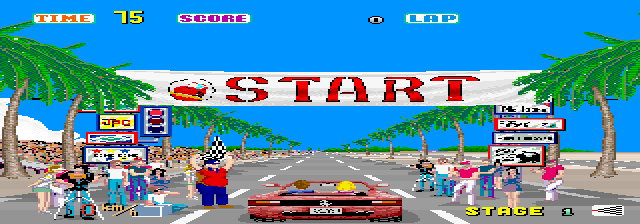

Perfect Scaled Image
If a small image is scaled properly to 2:2 with no smoothing or video filters used, then the image should look like that one opposite with clear, sharp pixels.
Soundtrack Recordings
Where applicable, every entry in the LiT area should have an audio section regardless of whether the original platform is film, TV, computer, console or arcade. This section should only use the OGG format.
If possible, only encode from a non-compressed format such as WAV or AIFF so that the sound quality isn't too deteriorated. Don't worry too much if a non-compressed version isn't available - simply re-encode it to OGG. A lower quality version is better than none at all.
In the case of games on more modern platforms such as the PlayStation or XBOX where the audio format is ATRAC, MP3 or WMA, please also re-encode these to the OGG format.
If an existing OGG file in the LiT section needs editing for any reason, ideally it should be re-recorded first, i.e. start again from scratch.
For the sake of film and TV based titles a 30 second 'preview' of each relevant piece of music will be sufficient. Full-length recordings from film and TV aren't currently permitted.
Any arcade, console, handheld or computer emulator worth it's salt will provide an option to output the audio, typically to a .WAV file. If possible, please ensure that the sample rate is set to at least 44,100 kHz, i.e. CD quality.
Mono or Stereo?
Not all platforms had the luxury of stereo sound, so please ensure that if the source platform was mono that your recordings are set to mono before encoding them.
Maximise and Normalise
Sound recordings from emulators may not be at their loudest. If the game only has one piece of music please try to maximise the volume without distorting it, i.e. clipping.
If a game has a many pieces of music you should try to maximise each piece and then normalise the soundtrack.
(Maximising then normalising produces a louder soundtrack. Just normalising doesn't produce the desired effect for me.)
Most modern sound editing software should have both of these facilities; Audacity is a free sound editor that does support this.
(Provide screen shots of how to do this)
Encoding
MP3 is the most prolific audio compression format, but we prefer OGG for many reasons not least of which because it's licence free!
If you're comfortable using a command line prompt then please encode OGG files using the following parameters: -
(Whatever the agreed CLI settings are for encoding OGG files!)
If you would rather use a GUI, then CDex is a good choice as it's free and easy to use assuming you're running Windows. It's also open source if you wish to compile it for a different OS.
http://cdexos.sourceforge.net/
It will happily encode multiple files in a batch-like fashion.
(Provide screen shot of OGG settings for CDex – it's possible Audacity saves as OGG, so I need to investigate this.)
OGG Tag
Please ensure you tag every file prior to upload. OGG doesn't have such a rigid set of tag fields as MP3, so only the following fields need to be populated: -
- Title
If the game your are recording the soundtrack for has previously been released as an official soundtrack album on cassette, CD, etc., then please use the song name as used on the album. Otherwise, simple song names such as 'Attract', 'BGM 1', 'Boss 1' or 'Game Over' will suffice.
The song name should be in the style of '[Name Of Song] ([Platform])', e.g.
- Magical Sound Shower (Arcade)
- Magical Sound Shower (Amiga)
- Magical Sound Shower (Arranged) (Saturn)
Some conversions have the original arcade soundtrack and also specially arranged versions. Please include the arranged versions as shown above.
- Artist
This should be the person credited for this version of the music, even if they are not the original composer. If the artist isn't know, put 'Unknown' as the artist name.
- e.g. Hal Canon
- Composer/Original Artist
This is normally the same person as shown in the artist field, unless the artist is covering a piece composed by someone else.
- e.g. John Williams
- Album
The platform (Arcade, Amiga, etc.) should not be part of the album name.
- e.g. Out Run
- Genre
Only 'Game' or 'Soundtrack' are applicable for this collection.
- Track Number
Should be used to help show what order the songs were played during the game. If an arcade soundtrack was also published on CD you should use the same track number order.
- Copyright
The copyright field should be in the style of '[Year] [Publisher]', e.g.
- 1986 Sega
- 1977 20th Century Fox
- Comment
The comment field should be used to indicate the source of the recorded audio in the style of '[Emulator Name] [Emulator Version]', e.g.
- M1 v0.7.8a6
- MAME 0.126
- Encoded by
Give yourself a credit!
- Lyrics
If the song contains lyrics, feel free to show them here!
- URL
This should just be the main ExoticA URL.
You can use your preferred TAG software, but if you don't have one 'Audio Tag Tool' is free.
http://sourceforge.net/projects/tagtool/)
File Naming Convention
Files should be named using the following convention: -
- [Game_Name]_–_[Song_Name]_([Platform])
e.g.
- Out_Run_-_Magical_Sound_Shower_(Arcade).ogg
- Out_Run_-_Magical_Sound_Shower_(Amiga).ogg
- Out_Run_-_Magical_Sound_Shower_(Arranged)_(Saturn).ogg
File names should not contain the track number.
Although the TAG can contain any characters, the file name should be kept as simple as possible and should not contain the following: -
- space (any space character should be replaced with an underscore '_')
- quote ( " )
- apostrophe ( ‘ or ` or ' )
- hash ( # )
- question mark ( ? )
- asterix ( * )
(Any other rogue characters?)
FTP Upload
A wiki can support the hosting of sound files the same as it does with images, but at ExoticA we would prefer it if sound files were uploaded to our main FTP area, since some visitors to the site prefer this method of browsing for files.
(Unsure of FTP policy - BuZz, do you have any comments?)
Sound Comparison Table
All pieces of music relevant to the original source platform and all the equivalent music from each of the ports needs to go in sound comparison table as shown below: -
| Platform | Song Titles | Sound Source | |||
|---|---|---|---|---|---|
| Arcade | "Magical Sound Shower" | "Passing Breeze" | "Splash Wave" | "Last Wave" | M1 v0.7.7u4 |
| Commodore Amiga | Yes | Yes | Yes | No | DeliPlayer 2.50 with 'Jason C. Brooke' plug-in by Wanted Team |
| Atari ST/STE | Yes | No | Yes | No | DeliPlayer 2.50 with 'The YM2149 Player v1.52c' plug-in by Mr.Styckx |
| IBM PC | Yes | No | Yes | No | DOSBox 0.70 |
| Sinclair ZX Spectrum (BEEP) | Yes | No | No | No | Spectaculator 6.25 |
| Sinclair ZX Spectrum (AY) | Yes | No | Yes | No | DeliPlayer 2.50 with 'Lib_AY' plug-in by Patrik Rak - Raxoft |
| Commodore 64 / 128 | Yes | No | Yes | No | XMPlay v3.4.2.1 (SID plugin rev.25b Feb 19 2007) |
| Amstrad CPC 464 | No | No | Yes | No | CPCE 1.40 |
| MSX | Yes | No | Yes | No | blueMSX v2.7 |
| MSX2 | Yes | Yes | Yes | No | blueMSX v2.7 |
| Sega Game Gear | Yes | Yes | Yes | Yes | DeliPlayer 2.50 with 'SEGA®' plug-in by Hans Guijt, Juan Antonio Gómez Gálvez, adapted by Gaelan Griffin |
| Sega Master System | Yes | Yes | Yes | Yes | DeliPlayer 2.50 with 'SEGA®' plug-in by Hans Guijt, Juan Antonio Gómez Gálvez, adapted by Gaelan Griffin |
| NEC PC-Engine | Yes | Yes | Yes | Yes | XMPlay v3.4.2.1 with NEZplug v0.9.4.8 |
| Sega Mega Drive / Genesis | Yes | Yes | Yes | Yes | Kega Fusion 3.51 |
| Sega Saturn (Arcade Versions) |
Yes | Yes | Yes | Yes | CDDA |
| Sega Saturn (Arranged Versions) |
Yes | Yes | Yes | Yes | CDDA |
| Nintendo Game Boy Advance | Yes | Yes | Yes | Yes | Visual Boy Advance 1.8.0 beta-3 |
| Microsoft XBOX (Arranged Versions) |
Yes | Yes | Yes | Yes | WMA9 files on DVD |
| Microsoft XBOX (Euromix Versions) |
Yes | Yes | Yes | No | WMA9 files on DVD |
| Sony PlayStation 2 (Arranged Versions) |
Yes | Yes | Yes | Yes | Compressed ADPCM |
If a soundtrack contains many songs, then it's okay to split a table into more than one section. The maximum number of songs in a table isn't an exact science as it can depend on the length of a song name, e.g. 'BGM 1'is shorter than "Magical Sound Shower". In most cases it should be obvious where to split a table.
The table should be located near the bottom of the page, but before the 'External Links' section. It should begin with: -
==Sound Comparison==
{| class="infotable" style="width: 100%"
! class="right" | Platform
The next line specifies the number of columns required for this soundtrack, which in this example is just 4: -
! colspan="4" | Song Titles
If the table is split into more than one section, then for each of the following sections this line should read: -
! colspan="4" | Song Titles (Continued…)
This next part is where you specify the source platform for the recordings, in this example it's from the arcade version: -
! class="left" | Sound Source |- ! class="right" | Arcade
The original version should be the first entry in the table. Only music tracks that have real names should be shown wrapped in quotation marks, i.e. "Magical Sound Shower", BGM 1, "Last Wave", Game Over, etc.
The ExoticA wiki allows linking to files on the ExoticA FTP server by using the Download template, which uses the following convention: -
{{Download|file=[FILE PATH PLUS FILE NAME]|name=[WIKI DISPLAY NAME]}}
For the first row in sound comparison table, the LiT section uses three apostrophes either side of the [WIKI DISPLAY NAME] to make the text appear in bold, i.e.: -
{{Download|file=[FILE PATH PLUS FILE NAME]|name='''[WIKI DISPLAY NAME]'''}}
e.g.
| {{Download|file=media/audio/Lost_In_Translation/Out_Run/Out_Run_-_Magical_Sound_Shower_(Arcade).ogg|name='''"Magical Sound Shower"'''}}
Repeat this as many times as necessary.
This next line shows what was used to obtain the recordings. This can be from a real arcade cabinet, real console, real handheld, real computer, CD track (CDDA), DVD, or from an emulator. The reason for quoting the emulator and version is so that if a change is made to the emulator that significantly improves either the sound or video emulation quality, then we know to recreate the audio recordings and/or the screen shots: -
! class="left" | M1 v0.7.7u4
A new row is required for each additional platform where recordings have been provided. To do this, simply begin with: -
|-
Additional rows should use the following convention: -
{{Download|file=[FILE PATH PLUS FILE NAME]|name=[Yes|No|?]}}
Unlike the first row, these additional rows don't need to be in bold or show the song name, you just need to show either 'Yes', 'No' or '?'. The question mark is only to be used when it's not known if the current port covers that song, e.g.
| {{Download|file=media/audio/Lost_In_Translation/Out_Run/Out_Run_-_Magical_Sound_Shower_(Amiga).ogg|name=Yes}}
Finally, end the table with: -
|}
External Links
- VGMdb - "a database of videogame music".
- CDex - A free CDDA extractor and WAV encoder.
- Audio Tag Tool - A free OGG TAG utility.







