|
PC Competitor Adapter
I have been using a PC for several years but never obtained
a PC joystick since there was no stick which was suitable
for me. I always thought it would be perfect to use any
Amiga or C64 joystick on the PC, but these joysticks do
not go with the standard game port of the PC. Now there
is a solution to this problem which is called "PC Competitor".
The PC Competitor interface converts the analog signals
of the joystick to digital signals which your computer can
understand. You won't need any additional software. You
only have to connect the cable to the PC game port. Then
you can plug one or two Amiga, C64 or Sega sticks or pads
in the two ports of the PC Competitor (see image below).
Personally I have tested the interface with my Competition
Pro stick and WinUAE. In order to get it working you have
to select a 2-axis, 2-buttons stick in the preferences menu
of your Windows 9x or 2000 OS. Then you can start your gaming
session: In WinUAE it is a great feeling to play platform
games or flight simulations with an original Amiga joystick.
And of course it is also great to play games which support
2 joysticks - only the PC Competitor makes it possible.
Naturally you can also use it with other games or emulators
like Mame, CCS64 or PCE.
You can order the PC Competitor from the PC
Competitor Page. It only costs 35 Euro or 37 $. If you
are good at technique you can also download a wiring and
guide to built your own interface.
So, if you would like to use any Amiga etc. joystick in
conjunction with your PC I really recommend you to order
it. I have only made positive experiences with the PC Competitor.
Therefore, I give the highest possible rating of 5 points!
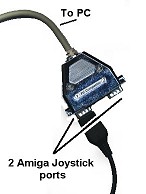 |
This
picture shows how easy it is to use the PC Competitor.
Every beginner is able to set it up. |
Text by Bernd Gmeineder, January 2001
Thanks to Christoph Stahl for the hardware
|

